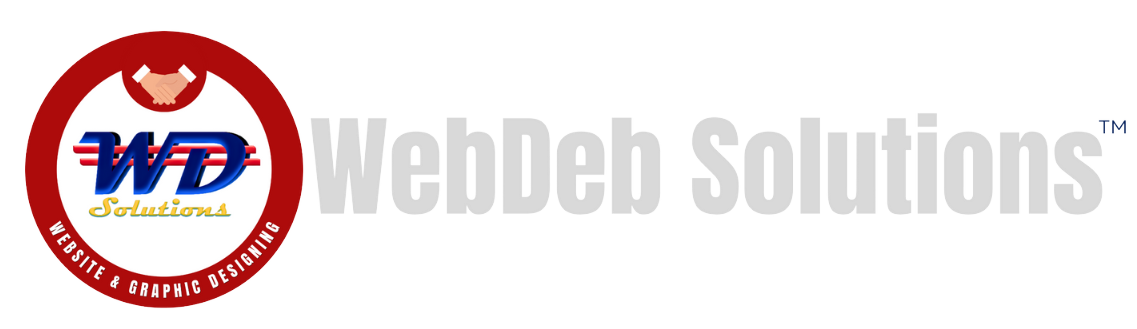Website Development

Understanding Website Development
Website development refers to the process of creating, building, and maintaining websites. It involves a range of activities and tasks that go beyond just designing a website’s visual elements. Website development can be broadly categorized into three main areas:
Front-End Development:
- This involves creating the visual and interactive aspects of a website that users interact with directly.
- Front-end developers use languages like HTML (HyperText Markup Language), CSS (Cascading Style Sheets), and JavaScript to build the user interface.
- They ensure that the website is responsive, meaning it works well on various devices and screen sizes.
Back-End Development:
- This is the server-side aspect of website development that manages the website’s functionality and database interactions.
- Back-end developers work with server-side languages like PHP, Python, Ruby, Java, or Node.js.
- They handle tasks such as database management, user authentication, and server configuration, ensuring that the website functions correctly and securely.
Full-Stack Development:
- Full-stack developers have expertise in both front-end and back-end development.
- They are capable of handling all aspects of website development, from designing the user interface to managing databases and server operations.
Other Important Aspects:
- Content Management Systems (CMS): Tools like WordPress, Joomla, and Drupal allow users to manage website content without needing extensive coding knowledge.
- Web Hosting: This involves placing the website on a server so it can be accessed via the internet. Hosting services provide the infrastructure necessary to keep the website online.
- SEO (Search Engine Optimization): The process of optimizing a website so it ranks higher in search engine results, making it more visible to users.
- Web Security: Implementing security measures to protect the website from threats such as hacking, malware, and data breaches.
Website development is a collaborative process that often involves a team of developers, designers, and content creators working together to create a functional and visually appealing website.
Personal Websites
Personal Websites are online platforms created by individuals to represent themselves, their interests, hobbies, or professional work. These websites often serve as a digital resume, portfolio, or blog and are a way for people to showcase their personality, skills, and achievements.
Key Features of Personal Websites:
About Me Page:
- Provides an introduction to the individual, including personal background, education, career highlights, and hobbies.
- Helps visitors get to know the person behind the website.
Portfolio:
- Showcases the individual’s work, such as design projects, writing samples, photography, coding projects, or any other creative output.
- Useful for freelancers, artists, designers, and professionals who want to display their skills.
Blog:
- A section where the individual can share personal thoughts, experiences, or expertise on various topics.
- Can be focused on niche interests like travel, technology, food, or personal development.
Resume/CV:
- A detailed outline of the individual’s professional experience, education, skills, and achievements.
- Often includes downloadable versions of the resume.
Contact Information:
- Provides ways for visitors to get in touch, such as email, social media links, or a contact form.
- Important for networking, job opportunities, or collaboration inquiries.
Social Media Integration:
- Links to personal social media profiles like LinkedIn, Twitter, Instagram, or GitHub.
- Helps in building an online presence across different platforms.
Testimonials or Recommendations:
- Includes endorsements from colleagues, clients, or mentors.
- Adds credibility and builds trust with visitors.
Custom Design:
- Reflects the individual’s personal style, often incorporating custom graphics, unique layouts, and color schemes.
- Allows for creative expression and differentiation from standard templates.
Benefits of Personal Websites:
- Personal Branding: A personal website helps build and promote your brand, setting you apart from others in your field.
- Professional Opportunities: A well-crafted personal website can attract job offers, freelance gigs, or networking opportunities.
- Creative Expression: It’s a space to express your creativity, share your passions, and connect with like-minded individuals.
- Online Presence: A personal website enhances your online visibility, making it easier for people to find you through search engines.
Examples of Personal Websites:
- Portfolio Websites: For showcasing design, art, or photography work.
- Resume Websites: For job seekers who want a digital version of their CV.
- Blog Websites: For individuals who want to write and share their experiences or expertise.
Personal websites are a versatile and powerful tool for anyone looking to establish a professional or creative online presence.
Business Websites
Business Websites are online platforms created to represent a company, organization, or business entity. These websites serve as a digital storefront or hub, providing essential information about the business, its products or services, and facilitating interactions with customers or clients.
Key Features of Business Websites:
Homepage:
- The main landing page that provides an overview of the business, including a brief introduction, key offerings, and navigation to other parts of the site.
- Often features a call-to-action (CTA), such as “Contact Us,” “Learn More,” or “Shop Now.”
About Us Page:
- Details the company’s history, mission, vision, and values.
- Introduces the team, leadership, or key personnel, helping to humanize the business.
Products/Services Page:
- Describes the products or services the business offers.
- Includes detailed descriptions, pricing, features, and benefits, sometimes with images or videos.
- May have e-commerce functionality for businesses selling products online.
Contact Information:
- Provides various ways for visitors to get in touch, such as phone numbers, email addresses, physical address, and social media links.
- Often includes a contact form for inquiries, quotes, or support requests.
Testimonials and Reviews:
- Showcases positive feedback from customers or clients to build credibility and trust.
- Often includes case studies or success stories that highlight the business’s impact.
Blog or News Section:
- A space for sharing company updates, industry news, tips, or thought leadership content.
- Helps in SEO by providing fresh, relevant content that can attract and engage visitors.
Portfolio or Case Studies:
- Displays examples of past work, projects, or case studies to demonstrate the business’s capabilities.
- Useful for service-based businesses like design agencies, consultants, or construction companies.
FAQs (Frequently Asked Questions):
- A section dedicated to answering common questions about the business, products, or services.
- Helps reduce customer support inquiries by providing self-service information.
E-commerce Functionality (if applicable):
- Allows businesses to sell products or services directly through the website.
- Includes features like product catalogs, shopping carts, payment gateways, and order tracking.
Secure Payment Options:
- Ensures that transactions made on the website are secure and reliable.
- May include multiple payment options like credit/debit cards, PayPal, or bank transfers.
Analytics and Tracking:
- Tools integrated to track website traffic, user behavior, and conversions.
- Helps businesses optimize their website performance and marketing strategies.
Custom Design and Branding:
- Reflects the company’s branding, including logos, color schemes, fonts, and overall design aesthetics.
- A professional design enhances credibility and leaves a positive impression on visitors.
Benefits of Business Websites:
- Increased Visibility: A business website allows customers to find and learn about the company online, 24/7.
- Lead Generation: Websites can generate leads through forms, calls-to-action, and landing pages designed to capture customer interest.
- Customer Engagement: Through blogs, newsletters, and social media integration, businesses can engage with customers and build relationships.
- Sales and Revenue: E-commerce functionality enables businesses to sell products or services online, reaching a wider audience and increasing sales.
- Brand Credibility: A well-designed, professional website builds trust and credibility with potential customers or clients.
Examples of Business Websites:
- Corporate Websites: Represent large companies, offering information about their services, divisions, and investor relations.
- Small Business Websites: For local businesses like restaurants, salons, or consultants to reach their target audience.
- Service Provider Websites: For professionals like lawyers, doctors, and freelancers who offer services directly to clients.
- E-commerce Websites: Online stores selling products directly to consumers.
Business websites are essential in today’s digital age, serving as the primary online presence for companies and enabling them to connect with customers, promote their brand, and drive business growth.
E-commerce Websites
E-commerce Websites are online platforms designed specifically for buying and selling products or services over the internet. These websites enable businesses to reach customers worldwide, offering a convenient and accessible way to shop for goods and services from the comfort of their own homes.
Key Features of E-commerce Websites:
Homepage:
- The main landing page that introduces the brand, highlights featured products or promotions, and guides users to different product categories.
- Often includes banners or sliders showcasing sales, new arrivals, or seasonal offers.
Product Pages:
- Detailed pages for each product, including high-quality images, descriptions, specifications, pricing, and customer reviews.
- May feature options for size, color, or quantity selection, along with availability status.
Shopping Cart:
- A feature that allows customers to select and review items they intend to purchase before proceeding to checkout.
- Provides an overview of the selected items, quantities, and total cost, with options to update or remove items.
Checkout Process:
- A streamlined process where customers provide shipping information, select payment methods, and finalize their purchase.
- Typically includes secure payment gateways and options for guest checkout or account creation.
Search Functionality:
- A search bar that allows customers to quickly find specific products or categories.
- Often includes filters and sorting options based on price, popularity, ratings, or other criteria.
User Accounts:
- Enables customers to create accounts for easier future purchases, order tracking, and managing preferences.
- Accounts may store payment information, addresses, and wishlists.
Payment Gateway Integration:
- Secure payment processing through options like credit/debit cards, PayPal, digital wallets, and other methods.
- Ensures safe and reliable transactions for customers.
Mobile Responsiveness:
- Ensures that the website is optimized for mobile devices, providing a smooth shopping experience across smartphones and tablets.
- Important for catering to the growing number of mobile shoppers.
Customer Reviews and Ratings:
- Allows customers to leave feedback and rate products, helping other shoppers make informed decisions.
- Builds trust and authenticity around the products offered.
Shipping and Delivery Information:
- Provides details on shipping options, costs, delivery times, and tracking.
- May include international shipping information and return/exchange policies.
Security Features:
- Includes SSL certificates, secure payment gateways, and other measures to protect customer data and transactions.
- Ensures compliance with data protection regulations and builds customer trust.
Promotions and Discounts:
- Features such as coupon codes, discounts, flash sales, and loyalty programs to incentivize purchases.
- Often highlighted on the homepage or during the checkout process.
Analytics and Reporting:
- Tools to track sales, customer behavior, and website performance.
- Helps businesses optimize their marketing strategies and improve user experience.
Customer Support:
- Provides various support options like live chat, FAQs, email, or phone support to assist customers with their queries.
- May include a help center or knowledge base for self-service.
Social Media Integration:
- Links to social media profiles and sharing options for products.
- Helps in promoting products through social channels and increasing brand reach.
Benefits of E-commerce Websites:
- Global Reach: E-commerce websites allow businesses to sell to customers worldwide, expanding their market beyond physical locations.
- Convenience: Customers can shop anytime, anywhere, without the need to visit a physical store.
- Cost-Effective: Reduces the overhead costs associated with maintaining a physical store, such as rent and utilities.
- Scalability: Easy to add new products, categories, or features as the business grows.
- Data and Insights: Provides valuable data on customer behavior, preferences, and sales trends, enabling businesses to make informed decisions.
Examples of E-commerce Websites:
- Retail Giants: Amazon, eBay, Walmart.
- Niche Stores: Specialized online shops focused on a specific product category, like electronics, fashion, or handmade goods.
- Direct-to-Consumer Brands: Companies that sell directly to customers without intermediaries, often focusing on unique or exclusive products.
- Subscription Services: Websites offering subscription boxes or recurring deliveries, like meal kits or beauty products.
E-commerce websites are essential in today’s digital marketplace, providing businesses with the tools to sell products and services online, reach a broader audience, and compete in the global economy.
Portfolio Websites
Portfolio Websites are online platforms that showcase an individual’s or a company’s work, projects, skills, and achievements. They are often used by creative professionals, freelancers, artists, designers, photographers, writers, and developers to present their work to potential clients, employers, or collaborators.
Key Features of Portfolio Websites:
Homepage:
- The main landing page that introduces the individual or company and provides an overview of the type of work featured.
- Often includes a striking visual, a brief introduction, and navigation to key sections of the site.
Portfolio Gallery:
- The core of the website, displaying a collection of work samples, projects, or case studies.
- Often organized into categories (e.g., graphic design, photography, web development) for easy navigation.
- Each project may include descriptions, images, videos, and other media to highlight the work and process involved.
About Me/Us Page:
- A page that provides background information about the individual or team, including their skills, experience, education, and career highlights.
- Helps visitors understand the professional journey and approach to work.
Services Page:
- Describes the specific services offered, such as graphic design, web development, consulting, or writing.
- May include pricing, packages, and details about how to work with the individual or company.
Contact Information:
- Provides various ways for visitors to get in touch, such as email, phone number, or social media links.
- Often includes a contact form for inquiries or project requests.
Client Testimonials:
- Showcases feedback from past clients, adding credibility and demonstrating the quality of work.
- May include quotes, case studies, or video testimonials.
Blog or News Section:
- A section for sharing insights, industry trends, tutorials, or personal experiences related to the work.
- Helps to engage visitors and improve the website’s SEO (Search Engine Optimization).
Resume/CV Page:
- A detailed page outlining professional experience, skills, education, and achievements.
- Often includes a downloadable PDF version of the resume.
Social Media Integration:
- Links to personal or professional social media profiles, allowing visitors to follow or connect on platforms like LinkedIn, Instagram, or Twitter.
- May include social sharing buttons for projects or blog posts.
Custom Design and Branding:
- Reflects the individual’s or company’s brand identity, including unique logos, color schemes, typography, and overall design aesthetics.
- A well-designed portfolio website enhances professionalism and leaves a lasting impression.
Responsive Design:
- Ensures the website is optimized for viewing on various devices, including smartphones, tablets, and desktops.
- Provides a smooth user experience across all screen sizes.
Interactive Elements:
- Features like image sliders, galleries, video backgrounds, or animations to make the portfolio more engaging.
- Helps to showcase technical skills and creativity, especially for designers and developers.
Downloadable Resources:
- Option to provide downloadable content like PDFs, brochures, or media kits for potential clients or collaborators.
- Useful for sharing detailed case studies or additional information.
Analytics and Tracking:
- Tools to monitor website traffic, visitor behavior, and engagement.
- Helps in understanding which projects or pages are most popular and optimizing the site accordingly.
Benefits of Portfolio Websites:
- Showcase Work: Allows individuals to display their work in a professional and organized manner, making it easy for potential clients or employers to evaluate their skills.
- Personal Branding: Helps in building and promoting a personal brand, setting the individual apart from others in their field.
- Networking Opportunities: Provides a central location for connecting with potential clients, collaborators, or employers.
- Job Opportunities: Increases visibility and accessibility, often leading to freelance projects, job offers, or collaborations.
- Control Over Content: Allows complete control over how work is presented, without the limitations of third-party platforms.
Examples of Portfolio Websites:
- Creative Professionals: Graphic designers, illustrators, photographers, and videographers showcasing their visual work.
- Developers: Web developers, software engineers, and app developers presenting their coding projects, apps, and websites.
- Writers: Authors, copywriters, and content creators displaying their writing samples, articles, or publications.
- Agencies: Creative or digital agencies showcasing their team’s collective work across various projects and clients.
- Artists and Designers: Visual artists, fashion designers, and architects presenting their artistic creations and designs.
Portfolio websites are an essential tool for anyone looking to professionally present their work online, attract new opportunities, and build a strong online presence.
Blog Websites
Blog Websites are online platforms where individuals or organizations regularly publish articles, opinions, tutorials, or stories on various topics. Blogs can be personal, professional, or centered around a specific niche, allowing writers to share their thoughts, expertise, or experiences with a broader audience.
Key Features of Blog Websites:
Homepage:
- The main landing page that typically features the latest blog posts, popular content, or categories.
- May include a brief introduction to the blog and the author, with links to featured articles or sections.
Blog Post Pages:
- Individual pages for each blog post, featuring the article’s content, images, videos, and sometimes audio.
- Includes titles, publication dates, and author information, along with social sharing buttons and comment sections.
Categories and Tags:
- Organizational tools that help categorize blog posts by topic, making it easier for readers to find content on specific subjects.
- Tags allow for more granular classification, helping with SEO and user navigation.
About Page:
- A section that provides information about the blog’s purpose, the author(s), and their background.
- Helps readers understand the blog’s perspective and connect with the author on a personal level.
Search Functionality:
- A search bar that allows readers to quickly find specific articles or topics within the blog.
- Enhances user experience by providing easy access to content.
Comment Section:
- A feature that allows readers to leave comments, ask questions, or engage in discussions related to the blog post.
- Helps build a community around the blog and encourages reader interaction.
Newsletter Signup:
- A form where readers can subscribe to receive updates, new posts, or newsletters via email.
- Helps in building a loyal audience and keeping readers engaged.
Social Media Integration:
- Links to the blog’s social media profiles and sharing buttons for each post, allowing readers to share content on platforms like Twitter, Facebook, or LinkedIn.
- Helps in promoting the blog and expanding its reach.
Archives:
- A section where older posts are stored and accessible, usually organized by month or year.
- Allows readers to explore past content and increases the blog’s longevity.
Monetization Options:
- Features like advertising banners, sponsored posts, affiliate marketing links, or integrated e-commerce options for selling products or services.
- Allows bloggers to generate income from their content.
Responsive Design:
- Ensures the blog is accessible and visually appealing on various devices, including desktops, tablets, and smartphones.
- Important for providing a smooth reading experience on all screen sizes.
Related Posts:
- Suggestions for related articles displayed at the end of a blog post, encouraging readers to explore more content on the blog.
- Helps in increasing page views and retaining readers.
Analytics and Tracking:
- Tools to monitor traffic, user behavior, and engagement metrics like page views, bounce rates, and time on site.
- Helps bloggers understand their audience and optimize content strategies.
Custom Design and Branding:
- A unique look and feel that reflects the blog’s theme, including custom logos, color schemes, and typography.
- A consistent design helps establish the blog’s identity and professionalism.
Guest Blogging:
- Options for guest writers to contribute posts, expanding the blog’s content and audience.
- Helps in bringing fresh perspectives and increasing reach through guest author networks.
Benefits of Blog Websites:
- Content Sharing: Provides a platform for individuals or organizations to share their knowledge, opinions, and stories with a global audience.
- SEO and Traffic: Regularly updated content helps improve search engine rankings and drive organic traffic to the website.
- Community Building: Engages readers through comments, social media, and newsletters, fostering a community around shared interests.
- Brand Building: Helps individuals and businesses establish themselves as thought leaders or experts in their field.
- Monetization: Offers opportunities to generate income through ads, sponsored content, affiliate marketing, or selling products.
Examples of Blog Websites:
- Personal Blogs: Individuals sharing their personal experiences, hobbies, or life stories, often with a focus on topics like travel, food, or lifestyle.
- Corporate Blogs: Businesses using blogs to share industry insights, company news, and thought leadership content to engage customers and build brand authority.
- Niche Blogs: Blogs focused on specific topics like technology, fashion, fitness, or finance, catering to a targeted audience.
- Educational Blogs: Platforms that provide tutorials, how-to guides, and educational content on subjects like coding, photography, or self-improvement.
- News Blogs: Websites that publish news articles, opinion pieces, and commentary on current events, politics, or culture.
Blog websites are versatile and powerful tools for content creators to express themselves, connect with audiences, and build a personal or professional brand. Whether for personal expression, business communication, or niche expertise, blogs are a central part of the online content ecosystem.